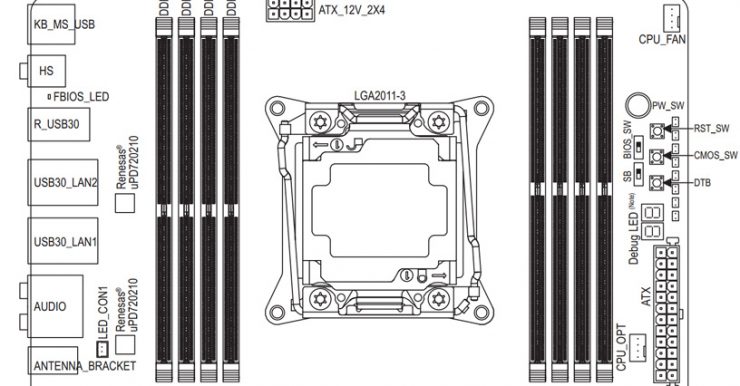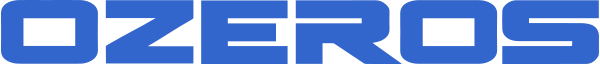Se filtran manuales de usuario de toda la linea de placas madre X99 de Gigabyte
A alguien van a regañar… Hace momentos, un usuario encontró los links de los manuales de usuario en PDF de las nuevas placas madre Gigabyte de la plataforma X99. Lo mejor de esto, es que contiene información sobre las lineas PCIe que utilizan los procesadores Haswell-E.
Según los manuales encontrados, el i7-5820K tiene solamente 28 lineas PCIe. Esto significa que si tienes una tarjeta x16 Gen 3.0 montada en el primer slot, cuando montes una segunda tarjeta esta quedará funcionando a x8 Gen3. De todas formas, es una tonelada de ancho de banda que no afectará en el desempeño, para ser honestos. Aqui entregamos un trozo del manual donde aparece esta información.
2 x PCI Express x16 slots, running at x16 (PCIE_1, PCIE_2)
For optimum performance, if only one PCI Express graphics card is to be installed, be sure to install it in the PCIE_1 slot; if you are installing two PCI Express graphics cards, it is recommended that you install them in the PCIE_1 and PCIE_2 slots.
2 x PCI Express x16 slots, running at x8 (PCIE_3, PCIE_4)
* The PCIE_4 slot shares bandwidth with the PCIE_1 slot. When the PCIE_4 slot is populated, the PCIE_1 slot will operate at up to x8 mode.
* When an i7-5820K CPU is installed, the PCIE_2 slot operates at up to x8 mode and the PCIE_3 operates at up to x4 mode.
En negrita podemos apreciar la nota que dice que el PCIE_4 comparte ancho de banda con el PCIE_1 y que cuando el PCIE_4 se utilice el PCIE_1 operara en modo x8. Luego, nos dice que cuando un i7-5820K CPU sea instalado, el PCIE_2 operara hasta x8 y el PCIE_3 operara hasta x4.
La lista completa de Placas Gigabyte para X99 sería la siguiente:
Gigabyte GA-X99-Gaming 5
Gigabyte GA-X99-Gaming 7 WIFI
Gigabyte GA-X99-Gaming G1 WIFI
Gigabyte GA-X99-SOC Force
Gigabyte GA-X99-UD4
Gigabyte GA-X99-UD5 WIFI
Gigabyte GA-X99-UD7 WIFI
Si quieres revisar los manuales, aun están disponibles en los links del sitio de Gigabyte y puedes revisarlos en el link de la fuente de esta noticia.
Fuente: TechPowerUP